Introduction
PHP is an open-source language, which means that it is free to use and modify, and has a large community of developers who contribute to its ongoing development. It is widely used in web development, powering popular content management systems like WordPress and Drupal, as well as e-commerce platforms like Magento and WooCommerce.
PHP feature
As of my knowledge cutoff in September 2021, PHP (Hypertext Preprocessor) is a popular scripting language primarily used for web development. It has a wide range of features that make it a versatile language for building dynamic and interactive web applications. Here are some notable features of PHP:
- Easy to Learn: PHP has a relatively low learning curve, making it accessible to beginners. Its syntax is similar to C and other programming languages, which makes it easier for developers to pick up.
- Server-Side Scripting: PHP is primarily designed for server-side scripting. It runs on the server and generates HTML, which is then sent to the client’s browser. This allows PHP to interact with databases, handle forms, manage sessions, and perform other server-side tasks.
- Cross-Platform Compatibility: PHP is a cross-platform language, meaning it can run on various operating systems such as Windows, macOS, Linux, etc. This makes it highly flexible and compatible with different server environments.
- Extensive Database Support: PHP offers built-in support for various databases, including MySQL, PostgreSQL, Oracle, SQLite, and more. It provides functions and extensions to interact with databases, making it easy to retrieve, store, and manipulate data.
- Integration with Web Servers: PHP works seamlessly with web servers like Apache, Nginx, and Microsoft IIS. It can be installed as a module or used as a CGI (Common Gateway Interface) executable, allowing it to integrate with the server and handle HTTP requests efficiently.
- Rich Library of Functions: PHP has a vast standard library that provides numerous pre-built functions for common tasks such as string manipulation, file handling, image processing, network operations, and more. These functions help developers save time and effort during application development.
- Object-Oriented Programming (OOP): PHP supports object-oriented programming, allowing developers to create reusable code modules, encapsulate data and behavior within objects, and take advantage of inheritance, polymorphism, and other OOP principles.
- Frameworks and CMS: PHP has a vibrant ecosystem with a wide range of frameworks and content management systems (CMS) such as Laravel, Symfony, CodeIgniter, WordPress, Drupal, and Joomla. These frameworks and CMS provide structured development patterns, libraries, and tools to expedite application development.
- Security Features: PHP offers various security features to help developers build secure applications. It includes built-in mechanisms to prevent common vulnerabilities like SQL injection, cross-site scripting (XSS), cross-site request forgery (CSRF), and more. Additionally, there are libraries and best practices available to enhance application security.
- Community Support: PHP has a large and active community of developers worldwide. The PHP community provides extensive documentation, tutorials, forums, and online resources, making it easier to seek help, share knowledge, and stay updated with the latest trends and practices.
It’s worth noting that PHP evolves over time, and new features and enhancements may have been introduced since my knowledge cutoff. It’s always a good idea to refer to the official PHP documentation and community resources for the most up-to-date information.
Prerequisites
- Basic knowledge of Linux commands.
- Up and running Ubuntu 22.04 Machine
- Root permission
In this post, We will show you how to install PHP 8 on ubuntu 22.04 LTS Linux machine.
Step 1: Run System Update
We need to 1st update and upgrade the current ubuntu repository to avoid difficulties situations, Use the given command for the same.
To update ubuntu repository.
sudo apt-get updateTo upgrade packages (Optional)
sudo apt-get upgrade -yStep 2: Installing Dependencies
We need to install 1st required packages by using given commands.
sudo apt-get install software-properties-common lsb-release ca-certificates apt-transport-https -y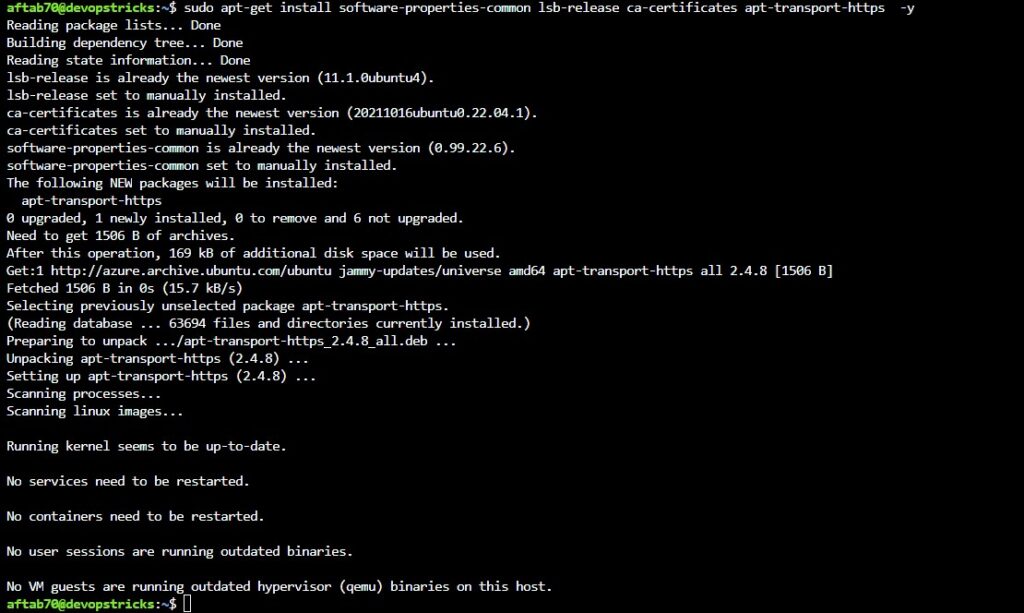
Step 3: Setup PHP Repository
Use the following command in order to add the PHP’s repository in your ubuntu machine.
sudo add-apt-repository ppa:ondrej/php
Here we need to press Enter button to continue.
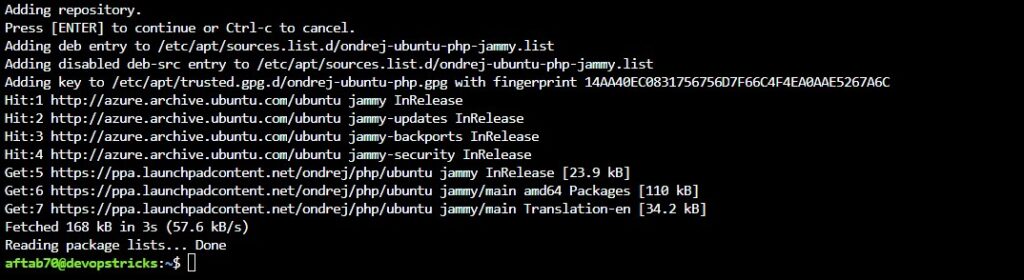
Step 4: Installing PHP 8
We have now added the PHP repository and installed the necessary dependencies. Following this, we will proceed with the PHP 8 installation on our Ubuntu 22.04 system:
sudo apt-get install php8.0 -y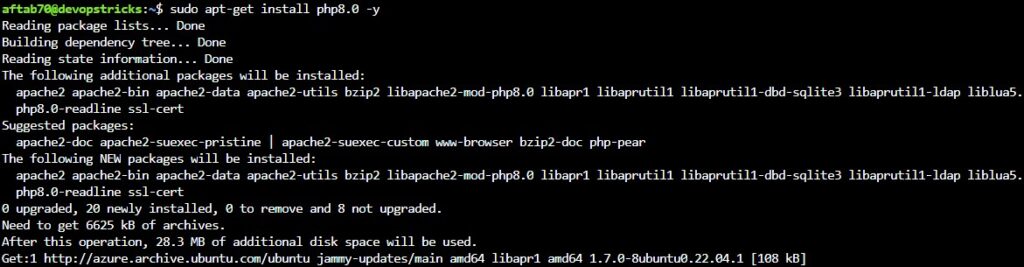
Step 5: Verify PHP Version
The “php” command can also be used to check the version of the installed PHP by using the “-v” option:
php -v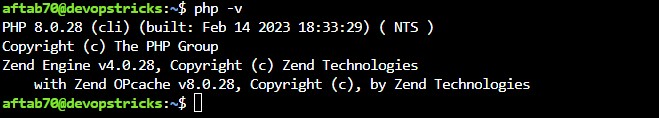
Step 6: Installing PHP 8 Extensions
PHP extensions are additional modules that extend the functionality of the core PHP language. They provide additional features, capabilities, and integration with external libraries or services. PHP extensions are typically written in C or C++ and can be loaded into PHP to provide new functions, classes, and other functionality.
Here are a few important points about PHP extensions:
- Enhancing Functionality: PHP extensions allow developers to add new features to PHP or extend existing ones. For example, there are extensions for working with specific databases, handling image processing, working with XML or JSON data, performing encryption or hashing, accessing external APIs, and more.
- Performance Optimization: Some PHP extensions are specifically designed to improve performance. They may provide optimized implementations of certain operations or introduce caching mechanisms to speed up execution. Examples of such extensions include APCu (Alternative PHP Cache), OPcache, and memcached.
- Integration with External Libraries: PHP extensions often facilitate integration with popular external libraries or services. For instance, there are extensions available for working with databases like MySQL, PostgreSQL, Oracle, or SQLite. Other extensions enable integration with services like Redis, Elasticsearch, or Amazon S3.
- Custom Functionality: Developers can also create their own PHP extensions to provide custom functionality that is not available in the core PHP language or existing extensions. This is particularly useful when there is a need for high-performance or specialized operations.
- Loading and Configuration: PHP extensions are typically distributed as shared libraries with specific file extensions (e.g., .dll on Windows, .so on Unix-like systems). To use an extension, it needs to be loaded into PHP by including the extension file in the PHP configuration file (php.ini) or dynamically loading it using the dl() function.
- Popular PHP Extensions: PHP has a vast collection of extensions available, both officially supported by PHP and developed by the community. Some popular extensions include PDO (PHP Data Objects) for database access, GD for image manipulation, cURL for making HTTP requests, JSON for working with JSON data, and OpenSSL for encryption and secure communications.
It’s important to note that PHP extensions may have their own specific installation requirements and dependencies. Documentation and instructions for installing and using each extension can be found in the official PHP documentation or the extension’s documentation.
When considering using a PHP extension, it’s recommended to check the extension’s compatibility with the PHP version you are using and to verify its reliability, security, and community support.
Ubuntu is a Linux-based system that lets PHP 8 extensions be installed to make it more useful.
In order to install PHP 8 extensions, you need to use the syntax that is listed below:
sudo apt-get install php8.0-<extension>For instance, the following syntax will be used to install some PHP 8 extensions:
sudo apt-get install php8.0-mbstring php8.0-common php8.0-imap php8.0-redis php8.0-xml php8.0-zip php8.0-cli -y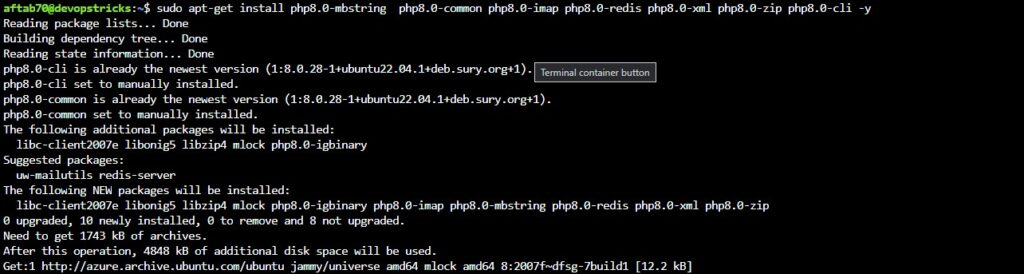
Step 7: Check PHP 8 Loaded Modules
Use the following command to check PHP 8’s loaded modules:
php -m
Conclusion
We have successfully installed PHP8 on ubuntu 22.04 LTS, if you still have questions, please post them in the comments section below.

Can you write article on Maven also ?
This is what i am looking for
Useful information
clean installation steps.
I have been examinating out some of your articles and it’s nice stuff. I will surely bookmark your site.
Thanks.